Let's talk about WoW Web Stats.
It's often cited as an invaluable tool in increasing your dps output, but the problem with WWS is that a lot of people really don't understand how to use WWS, let alone how to properly interpret the data presented in a report. Consider this a mid-level walkthrough.
If your guild doesn't already use WWS, now is a great time to start! Essentially, you can create reports for each raid you do by recording your combat log and then uploading it to the WWS site. You can create a free account to do so, and the WWS site itself has a great walkthrough for how to do it so I shan't go into creating reports at length. Either way, it's a very simple process.
Now, once you have your guild's WWS, let's talk about what you should be looking at.
1.) DO NOT LOOK AT A FULL NIGHT'S WORTH OF REPORTS. This isn't representative of much anything at all. Trash dps is trash. Anyone can attest to trash fights being plagued with deaths, afks, accidental mispulls, target switching, CCing, and so forth, so they can hardly be considered representative of dps for any class. Ignore all trash.
2.) IF YOU HAVE A KILL ATTEMPT, LOOK AT THAT-- NOT YOUR WIPES. Wipes are similarly unfair representations of your dps output because they include lots of deaths. If you wiped, it's because something went wrong. Unless you're specifically looking at wipe WWS to see what went wrong (I.e. too many people standing in void zones on M'uru lol?), you should always analyze kill attempts and nothing else.
3.) USE A REPRESENTATIVE DPS FIGHT. In Sunwell, the most representative dps fight is Brutallus. Prior to Sunwell, Teron Gorefiend, and to a lesser extent, Rage Winterchill are far and away the most representative dps fights. Why? Because no class is at a significant disadvantage in those fights. Many fights include mechanics that favor or penalize certain classes/specs. For instance, Felmyst can't be hit by melee during her air phase and includes a great deal of AoEing, so the fight disproportionately favors warlocks and mages. Brutallus is the best dps testing boss in the game presently, so if you have Brutallus parses, use those.
4.) MAKE APPLES TO APPLES COMPARISONS WHENEVER POSSIBLE. The best person to compare dps against is yourself. Why? From week to week, your gear, lag, and skill will remain relatively consistent. Comparing to a warlock with a different spec or different gear than you is pointless. Your aim is to isolate as many variables as you can. If you're trying to improve your dps, looking at yourself from week to week is the best way to do it.
5.) IF YOU'RE DOING SOMETHING WRONG, FIGURE IT OUT BY LOOKING AT WHAT OTHER MEMBERS OF YOUR GUILD ARE DOING RIGHT. Looking at the other warlocks in your guild can be beneficial as well when you're trying to determine where a significant dps discrepancy may lie. For instance, my guild has a trial who week after week would turn out great numbers on Brutallus (prior to 3.0, mind you-- nerfed content is nerfed) but would fall tremendously behind on M'uru and Kil'jaeden, which are great fights for warlocks generally. Analyzing a WWS of our night and comparing the lock in question's WWS report with mine and our other member lock revealed where the discrepancy lay-- the trial lock wasn't seeding adds enough! It was an easily remedied problem, and now he does great on those fights.
The first page you see when you pull up a WWS report is the DPS Charts page for the Full Report. This chart shows and is ranked by the total damage done over the course of a full night. It also shows what each player's average active dps is for the course of the Full Night. When you click on your name, it will show you what abilities you used, how much damage they did, what percentage of your damage output they were, what buffs you gained, and so forth.
However, as stated in rule #1, a full night's worth of data is next to useless. Instead, let's select a single attempt's worth of data and analyze that instead. You can do so by clicking where it says "Full Report." It'll have a drop-down menu of all of the boss attempts/kills from your night. As stated above, Brutallus is widely regarded as the best parse to use for testing damage output, because it involves minimal movement and sustained dps to a single target. When you click on that parse, it will show your activity during that fight. (If you want to see everyone's damage output from that single attempt, you can do so by selecting "Charts," which will show a full damage meter for everyone.)
Let's talk about DoT uptime. Especially if you're learning/re-learning how to play Affliction, increasing your DoT uptime is one of the best ways to increase your dps output. DoT uptime is a little more difficult to evaluate than simple shadow bolt spam ever was, but it's easily determined through a little bit of math. Your report will show you the number of ticks each DoT had during the course of the fight. Every warlock DoT ticks on a three second timer, regardless of haste, so take the number of ticks of the DoT you're evaluating and multiply the number by 3. This is the total length of time your DoT was on your target, in seconds. Above the report itself, under the boss name, the report will also show you the overall length of the fight. Translate this number into seconds, and then divide the length of time your DoT was up by the overall length of the fight. This is your DoT uptime. Ideally, you want to get as close as you can to 100% uptime for all of your DoTs. Naturally, 100% uptime is impossible, as you lose time casting and recasting your DoTs. If you're doing it right, though, you should be refreshing your DoTs JUST AFTER the final tick and they should be up for the vast majority of the fight. If you're doing better than 80% for all of your DoTs, you're in very decent shape. If not, then you know where you have room for improvement.
You can also use WWS in a similar fashion to determine how well you're using your abilities with cooldowns-- namely, Haunt if you're Affliction, and Chaos Bolt if you're Destruction. The goal with both abilities is certainly to use them on every cooldown. Analyze the amount of time they spent on CD for you by multiplying the number of casts with the length of the ability's cooldown, and this should give you an idea of whether you're using your 51 pt talent as often as you ought to be when compared with the fight's overall length, much as with analyzing your DoT uptime.
If you want to compare your damage output with the other warlocks in your raid, you can do so by clicking on the "Warlocks" at the top of the screen in the class dropdown. This will present you with a side-by-side summary of both yourself and the other warlocks in your raid. Again, I recommend against over-utilizing this tool, but it can be very helpful in determining where large dps discrepancies may arise from.
And, of course, if you're ever particularly concerned that your dps output isn't what you think it should be, feel free to make an "@ Fallenman and Clearly" thread on the WoW warlock forums, and one or both of us will be more than happy to analyze your WWS report for you. =]
Subscribe to:
Post Comments (Atom)
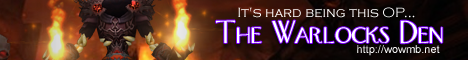
3 comments:
I've recently started using WWS parses for analyzing my performance on my warrior. However, I haven't done it much for my warlock. One question I had that you touched on but didn't quite answer.
Is there anyway from the WWS report to tell if you're over writing the last tick of a dot?
One of the problems I'm concerned I have is I get a lot of lag fluctuation going from 200ms to 850ms. I use Quartz but still trying to time Immolate and UA just write is pretty hard and I a lot of times can't tell if I got my cast off right on time or a little early.
Just a tiny correction: You mentioned all warlock DoTs tick on a 3 second timer, but didn't mention that CoA ticks on a 2 second timer.
Otherwise, I always enjoy reading both Fallenman's and your material. Keep up the warlocky goodness!
I can think of a way to test whether you're overwriting immo... by comparing the number of hits you have with the number of ticks and ensuring that they line up. If you're using a conflag rotation as destro, obviously that won't work.
Aside from that, I don't know of a way to compare casts with ticks in WWS, unfortunately. But you're right, being able to monitor something like that would be useful.
Post a Comment